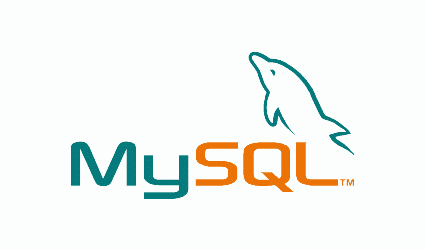
查看官方最新源
https://dev.mysql.com/downloads/repo/yum/
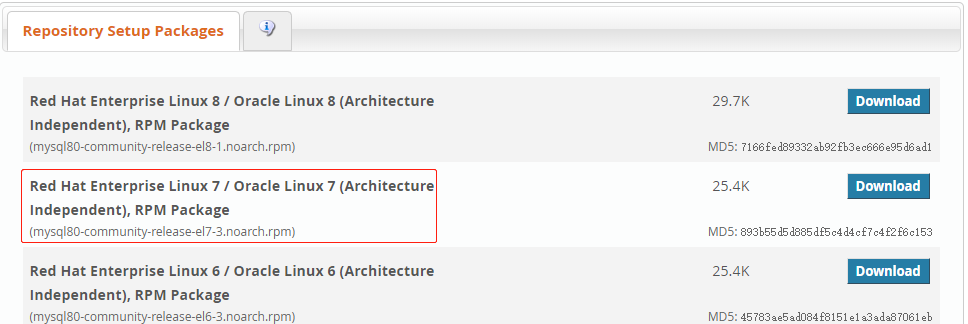
选择合适自己平台的源进行下载,博主选的是Centos7的源
# wget https://dev.mysql.com/get/mysql80-community-release-el7-3.noarch.rpm
本地安装mysql源
# yum localinstall mysql80-community-release-el7-3.noarch.rpm
检查是否安装成功
# yum repolist enabled | grep "mysql.-community." //或者下面这条命令 # yum repolist all | grep mysql
修改安装版本(非必须)例如要安装5.7版本,将5.7源的enabled=0改成enabled=1,将8.0的enabled=1改成enabled=0即可,如下(本次未做修改,直接安装最新版8.0.17)
源仓库路径:/etc/yum.repos.d/mysql-community.repo
(如果有)删除以前安装的MySQL或MariaDB
# yum remove MariaDB-server MariaDB-client MariaDB-common # yum mysql-community-server mysql-community-client mysql-community-common mysql-community-libs //删除mysql的配置文件,卸载不会自动删除配置文件,首先使用如下命令查找出所用的配置文件 # find / -name mysql //可能的显示结果如下: /usr/bin/mysql /usr/lib64/mysql # rm -rf /usr/bin/mysql # rm -rf /usr/lib64/mysql
请确认所有旧数据的文件配置文件等已删除,否则新安装可能会失败!
安装
# yum install mysql-community-server mysql-community-client mysql-community-common mysql-community-libs
查看临时密码
# grep 'temporary password' /var/log/mysqld.log //Iw?rXfa3%mt_
为root账户设置密码
# mysql_secure_installation
本篇演示一下用命令mysql_secure_installation来安全初始化我们的MySql服务器。 mysql_secure_installation Securing the MySQL server deployment. Enter password for user root: The existing password for the user account root has expired. Please set a new password. New password: <<<<< Re-enter new password: <<<< Estimated strength of the password: 100 Do you wish to continue with the password provided?(Press y|Y for Yes, any other key for No) : n By default, a MySQL installation has an anonymous user, allowing anyone to log into MySQL without having to have a user account created for them. This is intended only for testing, and to make the installation go a bit smoother. You should remove them before moving into a production environment. Remove anonymous users? (Press y|Y for Yes, any other key for No) : Y <---是否删除匿名用户,删除,输入Y回车 Success. Normally, root should only be allowed to connect from 'localhost'. This ensures that someone cannot guess at the root password from the network. Disallow root login remotely? (Press y|Y for Yes, any other key for No) : N <---是否删禁止root用户远程登录,输入N回车 ... skipping. By default, MySQL comes with a database named 'test' that anyone can access. This is also intended only for testing, and should be removed before moving into a production environment. Remove test database and access to it? (Press y|Y for Yes, any other key for No) : Y <---是否删除测试数据库test,删除,输入Y回车 - Dropping test database... Success. - Removing privileges on test database... Success. Reloading the privilege tables will ensure that all changes made so far will take effect immediately. Reload privilege tables now? (Press y|Y for Yes, any other key for No) : Y <---刷新权限,输入Y回车 Success. All done!
登录
# mysql -uroot -p
在8之前的版本中,对于全局变量的修改,其只会影响其内存值,而不会持久化到配置文件中。数据库重启,又会恢复成修改前的值。从8开始,可通过SET PERSIST命令将全局变量的修改持久化到配置文件中。
//查看级别表 mysql> SHOW VARIABLES LIKE 'validate_password%'; +--------------------------------------+--------+ | Variable_name | Value | +--------------------------------------+--------+ | validate_password.check_user_name | ON | | validate_password.dictionary_file | | | validate_password.length | 8 | | validate_password.mixed_case_count | 1 | | validate_password.number_count | 1 | | validate_password.policy | MEDIUM | <<<< | validate_password.special_char_count | 1 | +--------------------------------------+--------+ //修改密码级别: mysql> set persist validate_password.policy=LOW; mysql> set persist validate_password.length=6; mysql> SHOW VARIABLES LIKE 'validate_password%'; +--------------------------------------+--------+ | Variable_name | Value | +--------------------------------------+--------+ | validate_password.check_user_name | ON | | validate_password.dictionary_file | | | validate_password.length | 8 | | validate_password.mixed_case_count | 1 | | validate_password.number_count | 1 | | validate_password.policy | LOW | <<< | validate_password.special_char_count | 1 | +--------------------------------------+--------+
修改密码
mysql> ALTER USER 'root'@'*' IDENTIFIED BY 'xxx'; <<< //如是不行改用下面的方法 mysql> ALTER USER 'root'@'localhost' IDENTIFIED BY 'xxx';
允许远程登录
mysql> select host, user, authentication_string, plugin from mysql.user; +-----------+------------------+------------------------------------------------------------------------+-----------------------+ | host | user | authentication_string | plugin | +-----------+------------------+------------------------------------------------------------------------+-----------------------+ | % | root | xxxxxxxxxxxxxxxxxxxxxxxxxxxxxxxxxxxxxxxxxxxxxxxxxxxxxxxxxxxxxxxxxx | caching_sha2_password | | % | test | xxxxxxxxxxxxxxxxxxxxxxxxxxxxxxxxxxxxxxxxxxxxxxxxxxxxxxxxxxxxxxxxxx | | localhost | mysql.infoschema | $xxxxxxxxxxISACOMBINATIONOFINVALIDSALTANDPASSWORDTHATMUSTNEVERBRBEUSED | caching_sha2_password | | localhost | mysql.session | $xxxxxxxxxxISACOMBINATIONOFINVALIDSALTANDPASSWORDTHATMUSTNEVERBRBEUSED | caching_sha2_password | | localhost | mysql.sys | $xxxxxxxxxxISACOMBINATIONOFINVALIDSALTANDPASSWORDTHATMUSTNEVERBRBEUSED | caching_sha2_password | +-----------+------------------+------------------------------------------------------------------------+-----------------------+ mysql> update mysql.user set host='%' where user='root'; mysql> FLUSH PRIVILEGES;
创建用户
//如果不行用下面的方法 mysql> create user 'root'@'localhost' identified by 'xxx'; //创建用户 mysql> create user 'root'@'%' IDENTIFIED BY 'xxx'; mysql> GRANT ALL PRIVILEGES ON . TO 'root'@'%' WITH GRANT OPTION; //赋予所有权限 //update user set host='localhost' where user='test'; //update user set user='root' where user='test'; //ALTER USER "root"@"localhost" IDENTIFIED BY "xxx"; //修改密码 mysql> FLUSH PRIVILEGES;
自然认证方式
mysql8.0起默认使用caching_sha2_password认证方式,目前比较旧版的php(php7.3以下)都不支持新认证方式,可以改为mysql_native_password认证方式,
mysql> create user 'test_xxx'@'%' IDENTIFIED WITH mysql_native_password BY 'xxxx'; mysql> ALTER USER 'test_xxx'@'%' IDENTIFIED WITH mysql_native_password BY 'xxxx'; mysql> ALTER USER 'blog'@'localhost' IDENTIFIED WITH mysql_native_password BY 'xxxx';
出现@Can’t connect to local MySQL server through socket 问题解决
ERROR 2002 (HY000): Can't connect to local MySQL server 重启服务器 查看 /var/lib/mysql/ 下是否有 mysql.sock 文件! 如果没有 执行以下命令: #chown -R mysql:mysql /var/lib/mysql 服务器重启: #service mariadb restart 确保 /etc/my.cnf 下 的socket = /tmp/mysql.sock 位置配置正确
数据备份/导入/导出
//数据备份,导出指定的库 -f后面为指定库 > 后面为需要保存的位置 # mysqldump -uroot -p'xxx' -f xxx_db > /root/xxx.sql # mysqldump -uroot -p'xxx' -f xxx_db > /root/xxx.sql //可将命令写入crontab中以达到自动备份的效果 //导入数据,导入到指定的库 # mysql -uroot -p -f xxx_db < /root/2019-08_xxx.sql 方法二: (1)选择数据库 mysql>use abc; (2)设置数据库编码 mysql>set names utf8; (3)导入数据(注意sql文件的路径) mysql>source D:/phpstudy_pro/WWW/ns.time50.com/xxx.sql; #注意"\" 要改为"/" 如果出现失败,在my.ini加入一行 , 并重启服务器 [client] default-character-set=utf8
服务器相关的命令
# service mysqld restart # service mysqld status # systemctl enable mysqld.service
